TechMike's Customer Question Corner: Can I Set-Up Multiple Monitors on my Rack Server? Can I Mix HDDs and SSDs in the Same Server?

We receive some interesting questions on unique configurations and server builds from our customers. At TechMikeNY, we are all about sharing knowledge, so check these out and let us know if you have a different take or anything to add!
This particular question from a customer involved the feasibility of setting up multiple monitors to a Dell PowerEdge rack server:
"Hi, Mike. I need to connect PowerEdge R910 to a docking station primarily to be able to use multiple screens. None of the cables I have seems to fit. Do I need new hardware for such a connection?"
A: Generally speaking, rack servers aren't used for displaying multiple monitors as their native graphics processing power is minimal. It's a byproduct of the design – Enterprise rack servers are typically housed with other servers and other racked network components to work in tandem. As far as connecting the server to a docking station, most docking stations often have proprietary connectors designed to be used exclusively with the brand of the device they are intended for. Even docking stations with universal ports, such as USB-C, require specific drivers that will only work with the corresponding device.
All that said, if the goal is to display multiple monitors for your rackmount server setup, it's possible to install a multiple-monitor video card/GPU into the server via a free PCIe slot. For example, this Nvidia GTX 780 has multiple video outputs. Keep in mind that some Graphics Cards/GPU's may require a PCIe power cable to be powered, in which case, you would also need to procure a compatible PCIe power cable. Ensure you are buying a PCIe power cable that is compatible with both the server and the graphics card.
Lastly, this scenario is somewhat of a wildcard, as some GPU's will not display any video when installed in a server. We've had mixed results in our testing, and consequently, we do not support GPU's installed in servers.
If a multiple-monitor output is a priority for your system, we strongly suggest going the workstation-route instead.

Here is another question we received about mixing SSD's and HDD's – a common question since customers want to take advantage of the economics of HDD's and use the speed of SSD's only where needed:
"Hey, Mike. I need to run one 8TB SSD. Yes, it must be an 8TB SDD. My question is, can I mix an SSD with an HDD on the R720 unit? I want to save money and use HDD where I can get away with it."
A: The short answer is yes. A common configuration is to use an SSD as the drive running your system's OS – for speed – and then use HDD's for storage where speed isn't as critical. You still get much more bang for your buck storage-wise with HDDs.
The caveat is you cannot mix an SSD and an HDD in the same RAID virtual disk. The same is true for mixing SAS and SATA drives in RAID as well. (As a general rule, we recommend keeping drives in a RAID virtual disk as similar as possible – including volume size – as the VD will automatically default to the smallest volume-size drive in the array.)

Have a question? Reach out to us at info@techmikeny.com, and one of our techs will happily answer. Maybe we'll publish your question – and the answer – on our blog!
















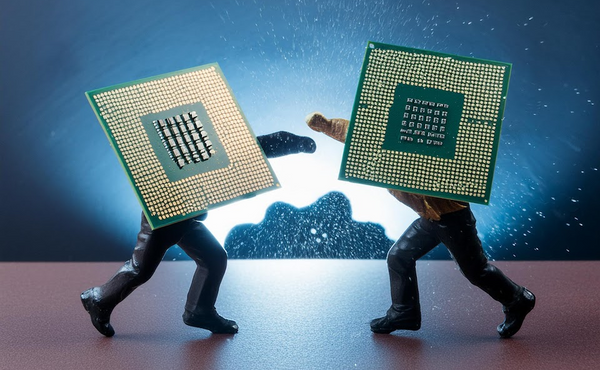

2 comments
Hi Dustin. Thanks for your question below. The H700 Mini is not compatible with the R720XD server. You’ll need the H710 or H710P (the P has a large cache). You can find these on our site under Products → Components → RAID Controllers, or you can search ‘H710’ in the search box.
Do you have a RAID controller that I can use instead of my H700 mini in a Dell R720XD? I have updated it to the latest firmware but it’s still saying blocked to all of the 2.5" non Dell drives I’ve installed. I see them spun up and ready in idrac with 512 block size but can’t creat a VD still. They are 600GB 10k IBM drives.
Thanks for any information!
Dustin